
A login script allows you to password protect any page on your site. As soon as anyone tries to visit a protected page, the script will check if that user has logged in. If this is true, the script will allow him to view the page, otherwise it will redirect him to a login page. Your pages have to be published as .php and a small piece of code must be implemented in the very beginning of each page.
This script will also free you from password protected folders. You can have ANY page protected, in ANY folder, with ANY folder structure depth.
Our login scripts are custom made to better suit your site. So, colors and placement of the login form are made to your requirements. If you already have a database with members details, we will adapt our script so that it will retrieve data from there, otherwise we will create a database table specifically for this script. Here are the features you get with our login script:
Standard Script:
1. Login page. This is the basic page, where users login. It comes complete with "Remember me" feature, so your users can opt for automatic login.
2. Remind password page. Login details will be sent to the users registered email address.
3. Registration form and confirmation page. Validation of the fields is a standard feature. A notification email will be sent to the administrator. You can have any of the following Account Activation methods:
4 Automatic, immediate (as soon as registration is finished).
4 Automatic, after email verification (member receives an automated email and
has to click on a link to activate his account).
4 Automatic, after Subscription Payment (PayPal) (Addon module)
4 Manual, (administrator approves and activates accounts)
4. Activation reminder: this smart feature will display your user a message and will
email him the verification link.
5. User account page: here the member (user) can modify himself his own details. A notification email will be sent to the administrator.
6. Unique username, password and email address check.
7. DOUBLE Administrator interface, consisting of the following parts:
Fast Admin:
4 Configure the script: set activation preferences, email server settings (SMTP
authentication, subscription costs (with PayPal payment ad-don) etc.
4 Change your own details, like email address, password, contact form URL
4 Provide (or change) your PayPal account details (only with the PayPal
Subscription payment add-on module).
4 Mass email your users. (Add-on module, both text and HTML emails)
Database Manager:
4 List (in separate pages, with Admin defined number of listings per page) View,
edit, delete, add, sort, search your members. You can use ANY search
criteria among the database fields. In example, you can sort users by signup date, by
name, surname, city, state, country, post code, username, password, status,
subscription expiry etc. You can also change ANY detail of your user info, like
username, password, Status, etc. results can be displayed / printed / exported
both in ascending and descending order.
4Ban / Unban users, see banned users list, suspend a user, grant Admin credit
subscription, interrupt a subscription period, etc.
4Export your database records in Excel, Word, CSV,XML and PDF format,
for further work on your desktop or for importing data in other databases, email
lists, etc. Results in screen or in exported files can be sorted with ANY criteria
among the database fields.
4Printer friendly pages also available as standard.
4Advanced Search Feature: you can search your Database with ANY
combination among the database fields, thus creating the most complex DB
searches you have ever imagined.
Add-on Modules:
4 Automatic account activation after PayPal Payment.
4 Automatic email notification at a predefined time before subscription expiry-
4User visit log, which keeps track of all user visits, with date, time, IP address.
4Group access: you can create and manage as many user groups as you wish.
4 Pages Control Panel: you can define from a central administration panel what
type of access is allowed for each of the protected pages.
4 Picture add-on module: will allow to store in the database an image for each
member (personal image or logo). The image can be displayed in the users page
and updated if needed.
4 Member list page: you can display (if you wish) a full member list, with search
features, and display members details in a public Member Display Page
This script will also free you from password protected folders. You can have ANY page protected, in ANY folder, with ANY folder structure depth.
Our login scripts are custom made to better suit your site. So, colors and placement of the login form are made to your requirements. If you already have a database with members details, we will adapt our script so that it will retrieve data from there, otherwise we will create a database table specifically for this script. Here are the features you get with our login script:
Standard Script:
1. Login page. This is the basic page, where users login. It comes complete with "Remember me" feature, so your users can opt for automatic login.
2. Remind password page. Login details will be sent to the users registered email address.
3. Registration form and confirmation page. Validation of the fields is a standard feature. A notification email will be sent to the administrator. You can have any of the following Account Activation methods:
4 Automatic, immediate (as soon as registration is finished).
4 Automatic, after email verification (member receives an automated email and
has to click on a link to activate his account).
4 Automatic, after Subscription Payment (PayPal) (Addon module)
4 Manual, (administrator approves and activates accounts)
4. Activation reminder: this smart feature will display your user a message and will
email him the verification link.
5. User account page: here the member (user) can modify himself his own details. A notification email will be sent to the administrator.
6. Unique username, password and email address check.
7. DOUBLE Administrator interface, consisting of the following parts:
Fast Admin:
4 Configure the script: set activation preferences, email server settings (SMTP
authentication, subscription costs (with PayPal payment ad-don) etc.
4 Change your own details, like email address, password, contact form URL
4 Provide (or change) your PayPal account details (only with the PayPal
Subscription payment add-on module).
4 Mass email your users. (Add-on module, both text and HTML emails)
Database Manager:
4 List (in separate pages, with Admin defined number of listings per page) View,
edit, delete, add, sort, search your members. You can use ANY search
criteria among the database fields. In example, you can sort users by signup date, by
name, surname, city, state, country, post code, username, password, status,
subscription expiry etc. You can also change ANY detail of your user info, like
username, password, Status, etc. results can be displayed / printed / exported
both in ascending and descending order.
4Ban / Unban users, see banned users list, suspend a user, grant Admin credit
subscription, interrupt a subscription period, etc.
4Export your database records in Excel, Word, CSV,XML and PDF format,
for further work on your desktop or for importing data in other databases, email
lists, etc. Results in screen or in exported files can be sorted with ANY criteria
among the database fields.
4Printer friendly pages also available as standard.
4Advanced Search Feature: you can search your Database with ANY
combination among the database fields, thus creating the most complex DB
searches you have ever imagined.
Add-on Modules:
4 Automatic account activation after PayPal Payment.
4 Automatic email notification at a predefined time before subscription expiry-
4User visit log, which keeps track of all user visits, with date, time, IP address.
4Group access: you can create and manage as many user groups as you wish.
4 Pages Control Panel: you can define from a central administration panel what
type of access is allowed for each of the protected pages.
4 Picture add-on module: will allow to store in the database an image for each
member (personal image or logo). The image can be displayed in the users page
and updated if needed.
4 Member list page: you can display (if you wish) a full member list, with search
features, and display members details in a public Member Display Page
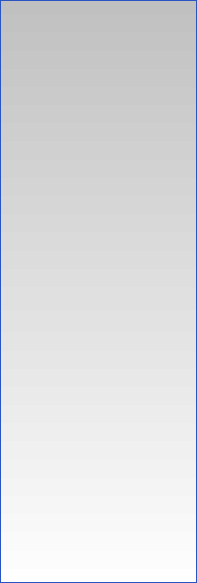
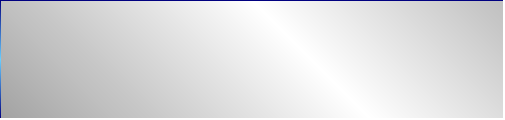


PHP scripting for DB Applications , Forms, Carts, .....
DBTS Logger
| Copyright 2006-2026 DBTechnosystems.com All rights reserved. |

Customized DBTS Logger
For pricing, please contact us
by DBTechnosystems.com


