
A login script allows you to password protect any page on your site. As soon as anyone tries to visit a protected page, the script will check if that user has logged in. If this is true, the script will allow him to view the page, otherwise it will redirect him to a login page. Your pages have to be published as .php and a small piece of code must be implemented in the very beginning of each page.
This script will also free you from password protected folders. You can have ANY page protected, in ANY folder, with ANY folder structure depth.
Our DBTS Logger Lite is a self contained, php driven script. Self contained means that it doesn't need a Database backend to work. We have opted for this functional logic as many users had difficulties setting up a database, or, in some cases, no MySQL support was possible.
Standard Script:
1. Login page. This is the basic page, where users login. It comes complete with "Remember me" feature, so your users can opt for automatic login.
2. Remind password page. Login details will be sent to the users registered email address.
3. Registration form. Validation of the fields is a standard feature. A notification email will be sent to the administrator. You can have any of the following Account Activation methods:
4 Automatic, immediate (as soon as registration is finished).
4 Automatic, after email verification (member receives an automated email and
has to click on a link to activate his account).
4 Manual, (administrator approves and activates accounts)
4. Activation reminder: this smart feature will display your user a message and will
email him again the verification link, if he tries to login whilst his account is still
pending.
5. User account page: here the member (user) can modify himself his own details. A
notification email will be sent to the administrator.
6. Unique username, password and email address check.
Administrator Control Panel:
4 Configure the script: set activation preferences, notification preferences.
4 Change your own details, like email address, password, contact form URL
4 List members (in separate pages) View, Edit, Delete, Add, Sort your members.
4 Ban / Unban users, suspend a user.
4Export your member records in CSV format for further work on your desktop or for
importing data in other databases, email lists, etc.
The script has a powerful email / message manager. So it is possible to set the text of the messages that appear on the screen as well as the text, headers, footers and signature of the mails that are sent to the members. This means that you can also set these messages as well as the mails even in languages different than English.
What do you get?
When you purchase the Logger Light, you get a zip containing the following:
1. All necessary internal php script files. You simply need to upload these files on your
site.
2. All the html files, for the "public" pages: Registration, Edit Profile, Forgot Password
etc. So if you use any html editor, you can edit the visual part of the pages to suit your
site theme.
3. All the BlueVoda files (in version 10) for the "public" pages. So BlueVoda users can
edit the visual part and simply publish the edited pages, thus customizing the script to
match exactly your site theme.
4. All the WYSIWYG WB5 files for the "public" pages. So WB5 users can edit the
visual part and simply publish the edited pages, thus customizing the script to
match exactly your site theme.
5. A PDF format manual with installation and usage instructions.
Installation: Could not be simpler! Upload the files on your site, and fill in a form with some generic details that are necessary for the script to work. You can see this installation form (in a demo version) in this link.
You can give our script a test drive by visiting our demo page. Since this is a protected page, you will be asked to login. Use the following details:
Username: demo1 Password: demo1. These are already existing details. Logging in, will allow you to reach the protected page and from there the Administration Control Panel.
If you wish, you may register yourself, and then, through the control panel, you can see how you will be able to View, Edit, delete, Add users etc.
This script will also free you from password protected folders. You can have ANY page protected, in ANY folder, with ANY folder structure depth.
Our DBTS Logger Lite is a self contained, php driven script. Self contained means that it doesn't need a Database backend to work. We have opted for this functional logic as many users had difficulties setting up a database, or, in some cases, no MySQL support was possible.
Standard Script:
1. Login page. This is the basic page, where users login. It comes complete with "Remember me" feature, so your users can opt for automatic login.
2. Remind password page. Login details will be sent to the users registered email address.
3. Registration form. Validation of the fields is a standard feature. A notification email will be sent to the administrator. You can have any of the following Account Activation methods:
4 Automatic, immediate (as soon as registration is finished).
4 Automatic, after email verification (member receives an automated email and
has to click on a link to activate his account).
4 Manual, (administrator approves and activates accounts)
4. Activation reminder: this smart feature will display your user a message and will
email him again the verification link, if he tries to login whilst his account is still
pending.
5. User account page: here the member (user) can modify himself his own details. A
notification email will be sent to the administrator.
6. Unique username, password and email address check.
Administrator Control Panel:
4 Configure the script: set activation preferences, notification preferences.
4 Change your own details, like email address, password, contact form URL
4 List members (in separate pages) View, Edit, Delete, Add, Sort your members.
4 Ban / Unban users, suspend a user.
4Export your member records in CSV format for further work on your desktop or for
importing data in other databases, email lists, etc.
The script has a powerful email / message manager. So it is possible to set the text of the messages that appear on the screen as well as the text, headers, footers and signature of the mails that are sent to the members. This means that you can also set these messages as well as the mails even in languages different than English.
What do you get?
When you purchase the Logger Light, you get a zip containing the following:
1. All necessary internal php script files. You simply need to upload these files on your
site.
2. All the html files, for the "public" pages: Registration, Edit Profile, Forgot Password
etc. So if you use any html editor, you can edit the visual part of the pages to suit your
site theme.
3. All the BlueVoda files (in version 10) for the "public" pages. So BlueVoda users can
edit the visual part and simply publish the edited pages, thus customizing the script to
match exactly your site theme.
4. All the WYSIWYG WB5 files for the "public" pages. So WB5 users can edit the
visual part and simply publish the edited pages, thus customizing the script to
match exactly your site theme.
5. A PDF format manual with installation and usage instructions.
Installation: Could not be simpler! Upload the files on your site, and fill in a form with some generic details that are necessary for the script to work. You can see this installation form (in a demo version) in this link.
You can give our script a test drive by visiting our demo page. Since this is a protected page, you will be asked to login. Use the following details:
Username: demo1 Password: demo1. These are already existing details. Logging in, will allow you to reach the protected page and from there the Administration Control Panel.
If you wish, you may register yourself, and then, through the control panel, you can see how you will be able to View, Edit, delete, Add users etc.
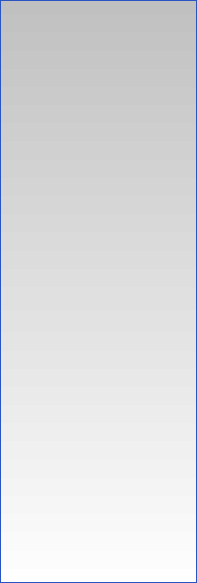
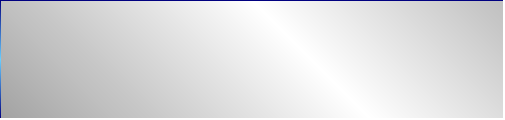


PHP scripting for DB Applications , Forms, Carts, .....
DBTS Logger Lite
| Copyright 2006-2025 DBTechnosystems.com All rights reserved. |

DBTS Logger Lite
Pricing: US$ 50 script only.
by DBTechnosystems.com
Delivery: Zip Emailed after PayPal payment
Pricing: US$ 60 with installation


